
I highly recommend breaking up your model into pieces that will print cleanly. I used the "Extractsrf" command to remove groups of surfaces from the main model, then used "join" to make groups of those surfaces back into polysurfaces. This is all done after you're done converting your mesh back into a nurbs object. Look how clean your print can look!

This particular model is made up of 30 pieces that I separated out thusly (I then printed out this top view as a map for how to reattach all of them) :
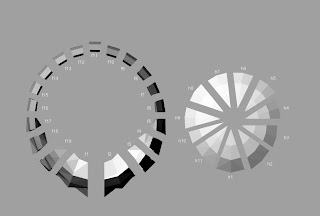
This is looking great Cody!
ReplyDeleteThanks for posting and sharing your tips on breaking the model into pieces using "Extractsrf". Printing out a top view for mapping purposes is a great idea.
btw- what printer did you use?
I used the printer up in new media, mostly because I was already up there. I believe it's on the same chargeback system as the one in sculpture, but a little more expensive at 15 cents per linear inch.
ReplyDelete15? thats actually cheaper since sculpture is 18.
ReplyDeleteI'm wondering if this process will work with more complex shapes just as well. I'll have to see if i get better results with some of the pieces with this method.
That's 15 an inch - is sculpture by the inch or foot?
ReplyDeleteAlso, there's some weirdness with making smallish prints. Regardless, it cost me $2.70 to print my pattern.
Sculpture's LFP prints out at .18 by the inch, Cody.
ReplyDeleteIt is mistakenly typed as .18 by the foot in your syllabus (that would be great!). I need to find out from Daniel or Yadin who determines these prices and why Sculpture and New Media differ by .3 an inch. hmmmm.
They're significantly different printers - New Media's takes 12 inks and prints at 44 inches wide. As far as how that affects cost - no idea here.
ReplyDelete